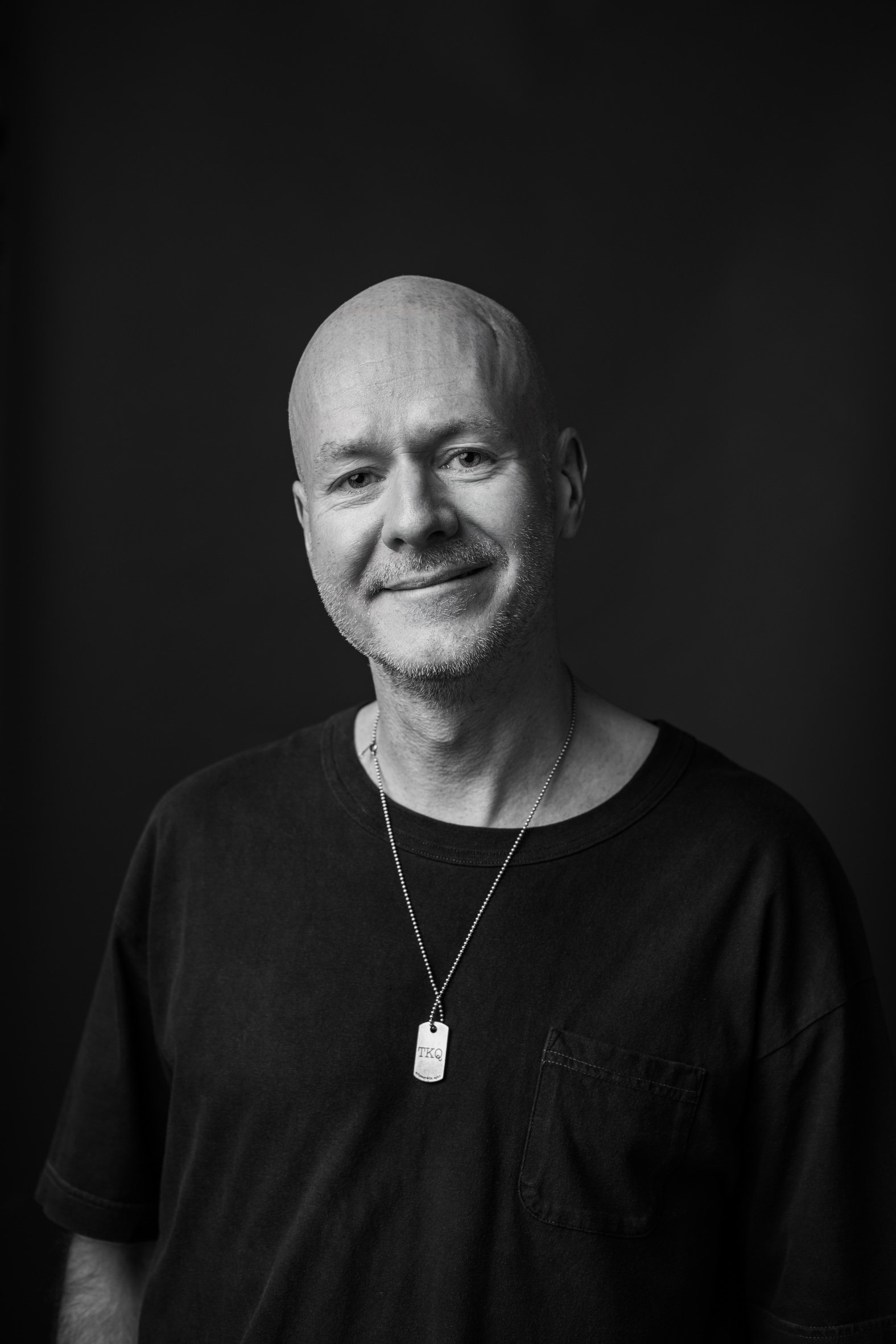Due to so many sites and services requiring a login, the amount of user accounts and passwords we need to remember has gone through the roof. Unlike the early days when we would only have a few and could remember all of them with ease, nowadays it has become an almost impossible task. Though there are many solutions for remembering and storing your passwords, you may also step back and wonder, do we need to login all the time?
The login wall
The login wall is a well-known issue and should be avoided at all costs. We have all seen and experienced it: whether it’s the e-commerce website that doesn’t let you start the checkout process before you create an account, or the app you just downloaded that won’t show you its content unless you login. This wall can make visitors and users flee sites and apps in an instant.
Even if you manage to avoid the wall, the login screen will eventually still appear; either to finish a process or optimise your experience. This is not usually a problem for sites you frequently visit, but what about those sites you only go on occasionally (think of energy, government or insurance services)? You most likely created an account there in the past but now can’t remember the login or—for more savvy internet users—you didn’t save it in your password manager. So, what do you do? Right, you click the reset password button because odds are you registered with your email address that’s been the same for years.
The social login
Due to internet users frequently logging in on Facebook or Google, the social login is definitely a good development to address the login wall and facilitate the user. Yet not all sites offer this option and, even when they do, not all users want to opt for it, either because they have concerns about what is shared or just find the linking function too much of a drag.
The password reset
Analytics of sites for the aforementioned services will undoubtedly show a very high usage of the password reset function. Due to it all being automated however, the IT team probably doesn’t see this as an issue; after all, access is protected, and the process works. But if we really think about this, it’s clearly a user experience issue. What if I only want to change my address? Going through the whole process of resetting my password for such a simple task shouldn’t always be necessary.
We don’t need it all the time
This is exactly what we want clients to think about because very often visitors come to your site for just one simple question or activity. There are countless sites where frequently used actions are listed right on the homepage but when clicked—you’ve guessed it—they lead straight to a login screen. It often even worse when, having already logged in, you’re taken to an account dashboard and bombarded with irrelevant options and information when you only wanted to complete a single simple task.
However, there are other ways to approach this. Let’s say you want to change your address because you’ve moved. All the info we would need is your new address (postal code, street name, house number) and your email address. This is data that everyone knows and won’t forget. The input into the system is just the address and the key to identify you is your email. Then, simply by receiving the address update and sending a confirmation email, the whole process can be completed without logging in.
Identity verification can also be done via a text message by partially showing your phone number when requesting this address change and then letting the user confirm with a code received via SMS.
These kinds of changes are actually quite easy to implement because they are based on the same principle as the reset password functionality. For the user, this obviously makes the process a lot less cumbersome and allows them to avoid hitting the infamous login wall. And there you have it: a simple UX change which is easy to implement, just as secure as password reset functionality and that really improves the user experience by avoiding the need to login all together.
To see how we can help you or your client with user experience, contact us below!